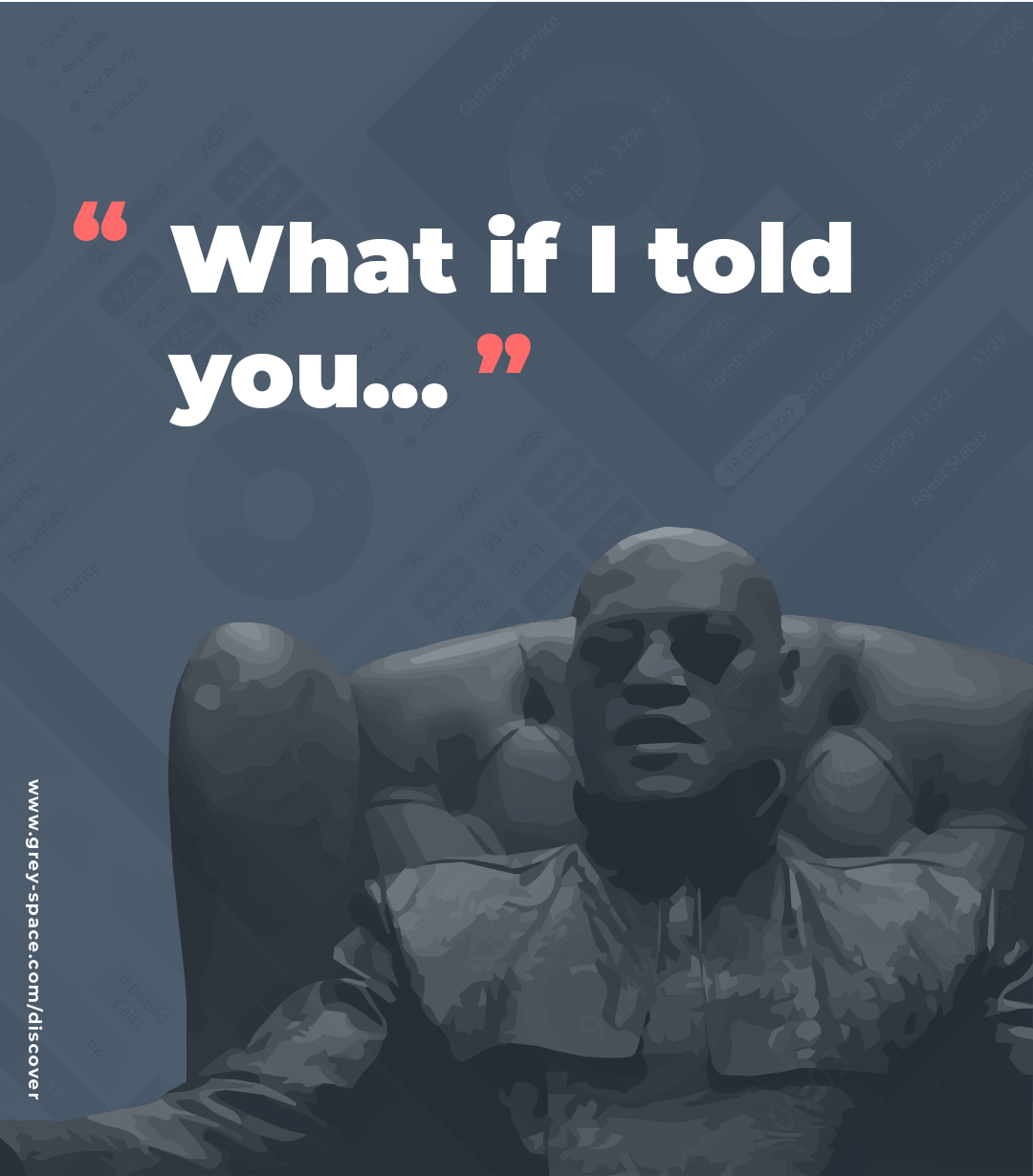Search Results
35 items found for ""
- What if I Told You, You Don't Have to Install Anything?
Using our real-time wallboard solution you can launch and administer contact centre wallboards using only a web browser. www.grey-space.com/discover Fun fact - Morpheus never says this line in any of The Matrix movies. It's the Mandela Effect in full swing.
- Capture More Detail in Your Contact Centre Data
From a customer experience perspective, a three-option menu with concise language is a huge success but fails in capturing the breadth of enquiry your agents deal with every day and neglects any nuance in your operational data. Using the Avaya "Call Work Codes" feature, we can get back some of that nuance. Call Work Codes are identifiers defined by you to represent a call type, or call outcome. They are entered by an agent during or after a call to categorise the call more precisely than a queue or skill might and makes this available in historical reports. Why is This Important? A customer selected “Customer Service” from your menu, but what did they really want? To make a booking? To make a complaint? To order a pizza? Each of these things say something about your customer behaviour, your call routing or in the case of the pizza, maybe a marketing issue. Every agent has insider knowledge that is never recorded, Call Work Codes unlock that information. It's Easier Than You Think A few Avaya products have this capability out of the box: Avaya Call Management System (CMS) Avaya IQ Avaya Aura Contact Center (AACC) Avaya Contact Center Select (ACCS) In true Avaya style, the terminology differs from product to product: Call Work Codes; Activity Codes; and Classifications are all different names for the same concept but the important thing is, it's there and ready to use. For simplicity, I’ll continue to use Call Work Codes as an umbrella term here. The Good If your contact centre reporting is powered by one of the above products, you have everything you need. Implementation is simple, low risk and flexible regardless of your product. Once enabled, you’ll have the ability to set the entry of Call Work Codes, per skill, and to be optional or forced. This allows you to be precise and deliberate - pilot and introduce the concept, then target areas where Call Work Codes will support your team or company objectives. The Bad, The Ugly, and The Awareness The emphasis on a change like this needs to be operational. Consider training, how Call Work Codes fit into your processes and what this enhanced dataset will help you accomplish. The hard truth is, this won’t work everywhere and its effectiveness is contingent on the implementation, and agent buy in and behaviour. It is vital to educate agents on the use of Call Work Codes and the importance of their accuracy to ensure integrity of your reporting. This isn’t about just getting more data - it’s about increasing the resolution of the data you already have and giving you something actionable. If you have any questions about Call Work Codes, or anything really, we're happy to help so get in touch.
- What if I Told You, You Don't Have to Login?
Using our real-time wallboard solution, you could authenticate any device and create a playlist of real-time wallboards that can be launched without logging into an application. www.grey-space.com/discover Fun fact - Morpheus never says this line in any of The Matrix movies. It's the Mandela Effect in full swing.
- Contact Centre Testing That Could Save Your Life
When deploying a new contact centre or CCaaS solution there's so much you need to test. Everything from the apparently simple act of receiving calls to making sure that your contact centre reporting is pushed out accurately at the other end. It's a lot, and sometimes the functionality we take for granted isn't tested, so let me ask aquestion - have you tried dialling 999? You Can Just Use Your Mobile Everyone has a mobile, right? Well, sort of. Most contact centres will either restrict or outright ban the use of mobile phones on the floor and in an emergency, the last thing you need to be thinking about is where to find a phone. After all, you’re probably surrounded by them. In a contact centre, being able to pick up the phone and call 999 isn’t as simple as you might think. With Avaya Communication Manager, for example, you’ve got Dial Plans, AAR/ARS tables, Route Patterns, Trunks, and maybe a Session Manager – all in the way of you being able to make that all important call - picking up the phone in a contact centre is not the same as picking up a phone at home. So Let's Test You can't just start sending calls to emergency services, legal issues aside, doing so could cost lives. So what do you do? It turns out both BT and the UK emergency services appreciate how vital it is that you have the ability to contact them should the worst happen, and so there's a process in place. It's Pretty Simple Send an email to 999testcalls@bt.com letting them know you intend to perform test calls and include the following information: The date and time for the test calls. The usual test windows being Monday to Friday 09:00 to 16:00, avoiding Bank Holidays where possible and providing at least 48 hours’ notice. The number of calls expected to be made. BT recommend a minimum of three calls – two to 999 and one to 112. The CLI, or CLIs from which test calls will originate. Multiple locations, means multiple test calls, potentially from different numbers. The initials of the engineer, or engineers who will be placing the test calls. That's it, send the email. In our experience, you should expect a response very quickly with confirmation and any additional detail you might need when interacting with the operator to minimise disruption during testing. In The End I hope that you never have to make that call, but if you do, you’ll be happy that you tested it first, and as always, if you need any advice or guidance around contact centre implementation or testing we are a few clicks away, so get in touch.
- LinkedIn Metrics are Metrics Too
It's a short one today but we just wanted to say a big thank you to all the folks who have been following our stories, our thoughts, and our nonsense over the past 6 years. We're only at 1,000 now but hey, maybe we'll be back with 1,000,000 later. https://www.linkedin.com/company/teamgreyspace Go team Grey Space!
- Arrivals vs Offered with Avaya CMS and Avaya IQ
Avaya reporting solutions are a gold mine of facts and insights about your contact centre but if you don’t know which metrics to use, it's easy to get lost in the terminology. With Avaya CMS and Avaya IQ, one of the most commonly misunderstood concepts is Arrived calls vs Offered calls. Avaya CMS and Avaya IQ reports will show you both Arrived and Offered calls - but which should you use? A common contact centre KPI, Service Level, is calculated (usually!) as the number of calls answered within your defined service goal divided by the total number of calls and, when measuring intra-day performance, the distinction between when the call arrived and when it was completed is vital to an accurate calculation. Let's look at some data items used to calculate KPIs in the context of Avaya CMS: Digging Deeper The most common use for this type of data is a feed to Work Force Management (WFM) so it may seem logical that you want to measure based upon when the call arrived. Statistically, however, arrival data is useless for calculating a staffing requirement. Because the call hasn’t finished, you’re measuring your successes and failures against outcomes which haven’t yet occurred. Take this example of intraday data calculating service level using calls arrived (column 5) and calls offered (column 6): The 10:30 interval (row 4) in the above table is an example of the concept. 20 calls completed in that interval with 23 arrivals – that means the outcome of 3 calls will not be determined until the 11:00 interval or later. To the Point KPIs and forecasting should always use calls "Offered" with Avaya CMS and Avaya IQ or the equivalent disposed call data on other contact centre or CCaaS platforms. KPIs must be calculated on the outcome rather than the speculation of one, which is all "Arrived" provides. When it comes to reporting, this is the just the tip of the iceberg. If you have questions or would just like to better understand your data get in touch, we're happy to help.
- Prepare for the Worst With Best Practice Call Flow Design
A modern contact centre is expected to operate under a range of undesirable conditions - from system failures to full blown on-site emegencies. It's likely there is a plan of action for almost every event that could affect a contact centre, but what's often overlooked is how quickly and efficiently those plans can be put into action. A Hypothetical I’m the manager of a contact centre supporting a bank, and our web portal, which serves thousands of customers a day, has failed. Those customers begin calling into my contact centre and some things I don’t like begin to happen: Call queues saturate with calls reporting the outage Call volumes cause an anomaly in my forecasting, affecting my WFM strategy Contact centre KPIs for the day, week, and month are all in jeopardy Now, let’s say I’ve been given an estimated time to repair the portal, great, my agents can answer each call and explain to customers that we are aware of the outage and estimate a resolution is expected in X hours. So We're Good? No, we haven't actually solved any of the problems; queues are still saturated, forecasts are becoming less accurate by the second, and performance is still suffering. The Plan What I'm about to describe is in the context of Avaya Communication Manager but the concept applies broadly to most, if not all, contact centre and CCaaS solutions, so read on. There are some obvious courses of action; get more agents on the phone, shuffle queue and skill assignments, or have the Telecoms team record and add an announcement to the call flow. These are all good ideas but each requires time and resource you may not have. The Better Plan You can start preparing for this hypothetical, or any other right now by implementing smart call flow design and, if you want to go the extra mile, some extra tweaks to your ACD configuration. Call Flows Contact Centre routing best practice would dictate that every incoming call flow have an optional message that can be toggled and played before a customer enters a queue. We know this as a "broadcast announcement". A broadcast announcement sits in-line, and inactive, within your regular call flow pre-configured with an audio file describing a likely event that might affect service. The ultimate aim here is to provide the customer with enough information that, should they decide to abandon, the call never affects your queue volumes, forecasting, or overall performance - happy agents, happy customers, happy you. Building broadcast announcements into your call flows ahead of time buys a responsiveness and flexibility that's just not possible when you're forced to engage with your IT and Telecoms teams to record announcements and update call routing during a time of crisis, and how well you prepare here will directly affect how quickly and effectively you can respond should the worst happen. Versatility is Key To cap this off, try not to think of this as a solution to a specific problem; broadcast announcements are an enhancement that can be used anywhere you want to provide customers with additional information, manage expectation or just market your latest product. Tell customers that inclement weather has stopped 90% of your agents making it to work, or that a network issue is causing poor line quality - unhappy customers happen when expectation does not meet reality and broadcast announcements give you the opportunity to shape that expectation. It’s a simple and low cost process to implement and it’s powerful. One of my favourite tools in the call flow design tool box. As always if you'd like any advice or guidance around the implementation of features like broadcast announcements, let us know.
- Works Where You Do
Something we don't talk about often is how Discover works just as well on mobile as it does on desktop - so you can keep an eye on your teams and make changes on the train, at the beach, or in your hot air balloon because that's a thing people do.
- It's Our Birthday
We're six years old! To our clients and partners, past and present, and to everyone who has supported us in all the ways you have, thank you, we wouldn't be here without any of you. It's a statement of fact.
- Merry Everyone!
We hope everyone is enjoying some well deserved time off this mild Scottish winter, and we'll see you all in 2023! Seriously, go away and enjoy yourself.
- Features For Nerds
We talk a lot about the "in your face features" our users enjoy, but there is another type of user, a user working silently and diligently behind the scenes to provide a smooth experience to their users every day. Administrators. We see you, we appreciate you, and although we don't talk about the features you need as much as we should, know that Discover is built for you too. Real-Time Diagnostics and Logging Track server health and investigate issues with comprehensive logging using a web-based UI, no text files. Wallboard Session Control Maintain command and control of every active wallboard session from one place. User Account Roles and Permissions Provide safe access for contact centre users or unrestricted access to administrators. Asset and User Tenanting Create configuration to allow contact centre users to see only what you want them to see.
- It's Release Day
Discover's 2.3 feature patch is ready and is now rolling out to users! The release notes are below in all of their glory and, if you love nerding out, check out our full feature release timeline because we have much to share with you. Features, Changes, and Enhancements. Added: Brand new render engine resulting in vastly improved performance: Display launch and refresh times reduced. Reduced the transition for displays in a playlist to near zero. Added: New interactive screen controls so users can play/pause, skip to the next/previous display, maximise/minimise the browser window, or select a display directly from the playlist. Updated: Display tenants and templates can now be changed after a display has been created thanks to the new render engine. Added: New “Blink” threshold class animation. Updated: Threshold Class animations moved from the element editor to the threshold class editor so users can select unique animations based on severity. Changed: The name of the “Flash” threshold class animation to “Pulse” and refined the animation keyframes to make it more attention grabbing. Updated: Users can now create threshold classes without colours, applying animations only to elements in the display. Added: New “By Agent” filter method so users can now select agents during filter creation and queues will be added to the filter automatically based on the agent’s queue assignments. Changed: The name of the “Explicit Queue” filter method to “By Queue” to compliment the new “By Agent” filter method and make its function clearer to new users. Removed: Hybrid filtering method as it’s been superseded by the superior “By Agent” and “By Queue” filter methods. Updated: Data Dictionary Manager and Agent State Editor UI colour presentation to improve accessibility for users suffering colour blindness. Updated: The navigation and interaction experience throughout the UI to reduce friction for existing users and significantly improve the new user experience. Updated: All information, warning, error, and toast messages throughout the UI to improve clarity and make administration faster and more intuitive. Added: New delete interactions to the UI so administrators cannot accidentally delete important assets or delete assets without fully understanding the impact. Added: Release Notes and version history to the About page so users can see what’s new. Added: New hide filter functionality to displays using more than one filter, so now users can hide the parts of a display they don’t need. Added: New buttons to the filter creator and editor so users can now view only selected content, unselected content, or all content as well as clear the contents of a filter with the “Clear Selected” button. Added: Users can now edit or create new threshold classes directly from the element editor, no more back tracking through the Data Manager. Added: New “Refresh All Sessions” and “End All Sessions” actions to the Active Sessions form so admin users can perform these actions much faster than before. Added: The ability to disabled email features and UI references to those features for deployments on secure networks. Wallboard and Dashboard Templates. Added: List page labels back into all template using lists. Added: Two new template designs. Agent Status and Detail Queue Status and Detail Bug Fixes and Optimisations. Added: New error handling and automatic recovery processes for displays and screens so users can get back up and running quickly if something goes wrong. Updated: The drag and drop behaviour for creating playlists in the screen editor so it’s now a much more pleasant experience. Fixed: A bug where the timestamp for the user account lockout was being shown in UTC instead of the server time zone. Fixed: Message scheduling feature defaulting the start/date time to the date and time the message was originally created which was potentially confusing for users. Optimised: Error handling and automated recover for live displays and screens where filters, threshold classes, or images are removed.